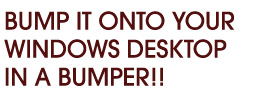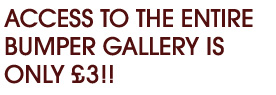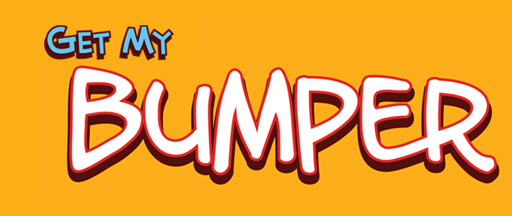

Frequently Asked Questions about Bump My Radioplayer
What is a Bumper?
A Bumper is the artwork you choose to surround the Radioplayer. Not seen our gallery? We are shocked!! It is here.
What is Radioplayer?
Radioplayer is an online audio player which gives you access to live, on demand and podcast radio from hundreds of stations in the UK. Please visit the UK Radioplayer web site for more information and assistance with Radioplayer.
What is available in the trial version of Bump My Radioplayer?
With the trial version you can use Bump My Radioplayer for 60 days in our default Bumper, with UK Radioplayer as your start-up.
I have been using the trial, how do I upgrade?
Press the 'COG' button on an open Bumper or select Options from the tray menu and click 'Buy It!!' on the Options pane to start the process.
What does £3 get me?
Just £3 buys you a lifetime's license to our whole gallery of Bumpers. You can change your choice of Bumper whenever you like, as often as you like, along with your choice of start-up radio station. We will be actively expanding the gallery over time, at no additional cost.
Does Bump My Radioplayer run on a Mac or on Linux?
No, not yet.
I have just bought a new PC/laptop. Can I transfer my license to the new machine?
Yes, once you are registered with us you can sign in from as many Microsoft Windows PCs as you wish.
I have a great idea for some artwork, would you be interested?
Absolutely! We pay a fixed fee for the unlimited rights to each set of Bumper artwork that passes our quality checks and which we add to the gallery. Please contact us: for more information.
Can I use personalised artwork?
No, not yet, but this feature will appear in a later version.
I have a problem with Radioplayer, who do I contact?
Please visit the UK Radioplayer web site for more information and assistance with Radioplayer.
Does the Bumper have to be in the centre of my screen, or can I reposition it?
Every Bumper has a move control in the centre of its lower edge. Click and drag this control to move the Bumper.
I've minimised my Bumper but it isn't on the taskbar or in Alt-Tab. How do I restore it?
You can restore the Bumper by finding the Bump My Radioplayer icon in the system tray and then click it (or right click and select 'Restore' from the menu).
Are you associated with UK Radioplayer?
No. About will tell you more.